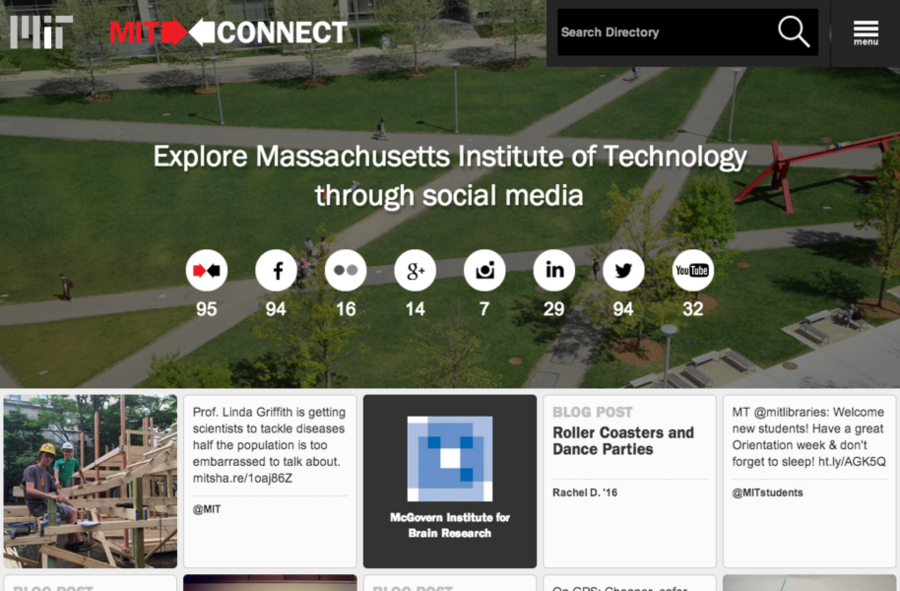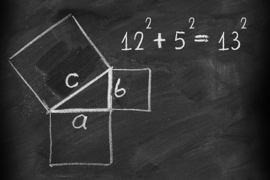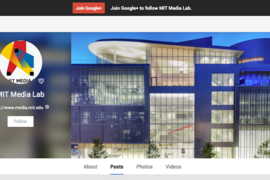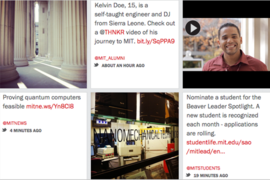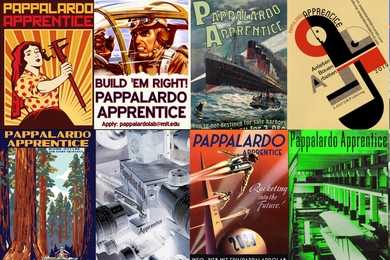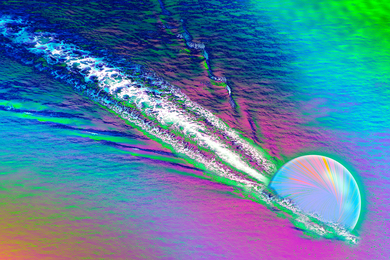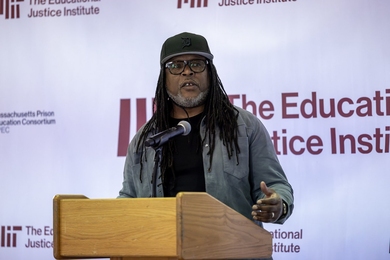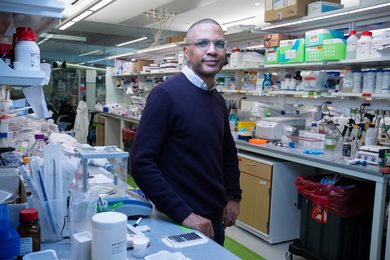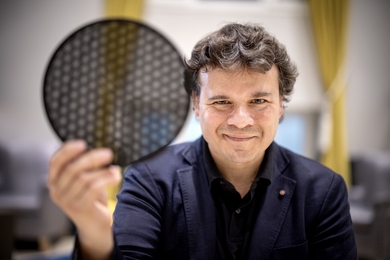MIT Connect allows the world to explore MIT through social media. It was first launched in 2012, with two main pages: the home page and the blog. The home page featured a header of recent social media posts, a “discover” section featuring suggested profiles of MIT departments on social media, and a directory, where you could search for a department and see what social networks they are using.
The new MIT Connect
The vision for this new site is to allow alumni, parents, friends, staff, community members, current and prospective students, and many others to engage with MIT’s departments, labs, and centers and to find them more easily on social media. This also allows a department to potentially include one link — instead of many links to all social accounts — on websites, business cards, posters, and more. MIT Connect allows you to see what people at MIT are doing on campus and around the world — all in one place.
The new MIT Connect site is faster, more interactive, and more image-based than before. We’ve moved from Wordpress to Drupal, which allows us to create custom modules such as the social stream on the home page. Also, the site is responsive and is viewable on your phone or tablet.
Home page
The desktop version of the home page shows off a video header. A prospective student can sit back and imagine that he or she is at MIT. The home page also features a social stream — a longer feed of social posts from more sources. For example, you will see tweets from @MIT, @MITstudents, and @MIT_alumni, in addition to tweets from MIT’s schools. You can also enjoy photos from Instagram accounts such as @MITpics, @MITalumni, and @MITmuseum. Moreover, you can view blog posts from sources such as Slice of MIT, MIT Admissions, and the MIT Connect blog. On a mobile device, the social stream is shown one post after another, allowing you to scroll through recent posts as you would on Instagram or Twitter.
The home page has many interactive elements as well. Mouse over any of the posts in the social stream to reveal choices for action: On tweets, you can retweet, reply, or favorite directly from the post; on any post, you can click “view” to expand the post, then click on the links or mentions, visit the main social account, or even view the MIT Connect profile of the department associated with the post. Interactive elements can be found beyond the home page: Throughout the site, sharing icons on each profile and blog post allow users to share content to their social networks easily.
Directory and profiles
The directory is now on its own page. You can search for keywords like names or topics. Not only can you search for departments by name, but you can also search for keywords associated with that department. Click on "Advanced Search" to filter by category or social network.
Each department, lab, or program on MIT Connect has its own profile page. The department profile shows a "hero" image across the top in addition to the department’s logo. On this page you will also see a list of the department’s social networks and its own stream of recent social posts, which includes posts from Google+, Instagram, and Twitter. Each profile also includes links to profiles of related groups around campus, so you always have more profiles to discover.
Blog
The blog still helps you find posts by showing categories and a tag cloud. A section has been added to show the list of authors. Posts are no longer shown in full on the front page, but are truncated so you can scroll through recent posts more easily and click to view the full post on a separate page. As you dig down into individual articles, you will notice the post is shown with an author profile and the option to see other posts written by that author.
Infinitely connected
The site is a great tool for many audiences. Prospective students can get to know MIT from many different angles: There are posts in the social stream about academics, student life, and campus resources. Alumni can see what their department is up to, or view the Alumni Association’s robust social media presence. Department and program administrators can even get ideas for their own social media by observing what similar departments are doing. What’s going on at MIT? Visit MIT Connect — and find out.