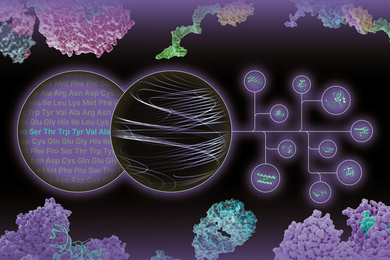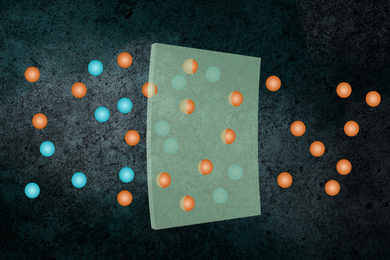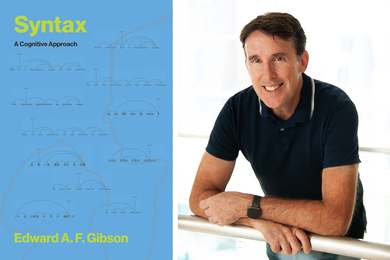Information Services & Technology is now offering support for Mac OS X 10.6 (Snow Leopard), and though many issues have been resolved, a few products are still not compatible with 10.6, including: TSM 5.5, SAPgui 7.10 Revision 1.2, and PGP Whole Disk Encryption 9. Users who rely on any of these applications are strongly advised not to upgrade until updates are released.
New versions of TSM and PGP are being reviewed by IS&T, and are expected to be released to the MIT community in the near future. SAP has yet to provide an updated client that provides 10.6 support.
For a full list of known issues, see IS&T's Mac OS X 10.6 page.
Licensing
IS&T has made Mac OS X 10.6 available to MIT faculty and staff for use on MIT-owned equipment. For more information and to obtain licenses and download the software, visit IS&T's Mac OS X 10.6 Distribution Site (certificates required).
If you have questions about licensing or the Snow Leopard download site, please direct them to the Volume Site License Software Team.
Students, faculty, and staff can obtain copies of Mac OS X 10.6 for personal use via a number of retailers, including Apple and Amazon.
Upgrading
IS&T strongly recommends that you make a complete backup of your hard drive and run Disk Utility's "Repair Permissions" on your boot volume before attempting to upgrade. Staff in administrative departments should check with their local providers of computing support before proceeding with upgrades on their own.
For more detailed information on installing and setting up Mac OS X 10.6, see Apple's Snow Leopard Installation Instructions (PDF).
Updated software
IS&T has released new versions of the following applications with Snow Leopard support:
Getting Help
IS&T's Mac OS X 10.6 page provides links to several related documents.
If you have questions or need assistance, send eimail to the IS&T Computing Help Desk or call 617-253-1101. You can also submit a request online.
New versions of TSM and PGP are being reviewed by IS&T, and are expected to be released to the MIT community in the near future. SAP has yet to provide an updated client that provides 10.6 support.
For a full list of known issues, see IS&T's Mac OS X 10.6 page.
Licensing
IS&T has made Mac OS X 10.6 available to MIT faculty and staff for use on MIT-owned equipment. For more information and to obtain licenses and download the software, visit IS&T's Mac OS X 10.6 Distribution Site (certificates required).
If you have questions about licensing or the Snow Leopard download site, please direct them to the Volume Site License Software Team.
Students, faculty, and staff can obtain copies of Mac OS X 10.6 for personal use via a number of retailers, including Apple and Amazon.
Upgrading
IS&T strongly recommends that you make a complete backup of your hard drive and run Disk Utility's "Repair Permissions" on your boot volume before attempting to upgrade. Staff in administrative departments should check with their local providers of computing support before proceeding with upgrades on their own.
For more detailed information on installing and setting up Mac OS X 10.6, see Apple's Snow Leopard Installation Instructions (PDF).
Updated software
IS&T has released new versions of the following applications with Snow Leopard support:
- Apple VPN
- Kerberos Extras rev 15
- McAfee Security 1.0
Getting Help
IS&T's Mac OS X 10.6 page provides links to several related documents.
If you have questions or need assistance, send eimail to the IS&T Computing Help Desk or call 617-253-1101. You can also submit a request online.