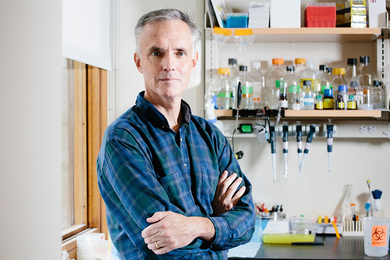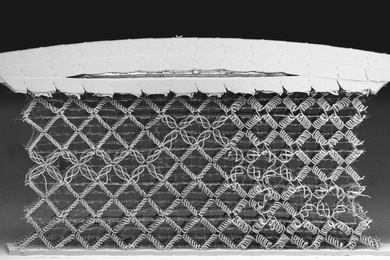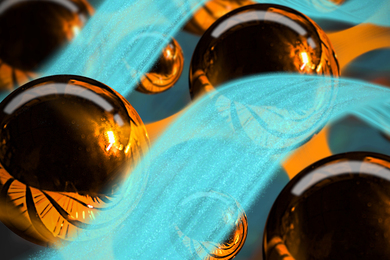E-mail quota doubled
In response to requests from the MIT community, Information Services and Technology (IS&T) has doubled the e-mail quota from 500 MB to 1 GB. All accounts that receive e-mail at MIT post office servers po9, po10, po11, po12 and po14 will benefit from this increase. The new quota enables the community to keep pace with the increasing volume, size and variety of e-mail exchanged in today's collaborative work environments.
In conjunction with the e-mail quota increase, IS&T encourages you to review e-mail management recommendations related to spam, backup, WebMail and managing your inbox. For more information, go to web.mit.edu/ist/topics/email/quota-upgrade.html.
Updates to system software
Automatic updates ensure that your computer is running the latest system software with the most current security updates. This makes your machine less vulnerable to break-ins and resulting disruptions of service. IS&T strongly recommends that all community members configure their machines for automatic updates, which are provided at no charge. Here are the key details for Windows, Macintosh and Linux users.
On Windows computers, use MIT's Windows Automatic Update Service (WAUS) for critical patches and service packs. WAUS includes Windows Server Update Services (WSUS), which deploys updates for the Windows Operating System and Microsoft Office products. WSUS also adds support for 64-bit Microsoft Windows operating systems.
This automatic update service may be used by MIT faculty, staff and students on MIT-owned and personal machines. Computers in the win.mit.edu domain are subscribed to WAUS by default.��For more information and configuration instructions, see the WAUS documentation at web.mit.edu/ist/topics/windows/updates/.
Apple's Software Update checks for Mac OS updates weekly by default. It's available through System Preferences or, if you run Mac OS X 10.3 or later, from the Apple menu. Through
Software Update's Preferences, you can switch to daily checks and choose to download important updates in the background. If you have questions about setting up the Software Update, refer to the Apple page at docs.info.apple.com/article.html?artnum=106704.
MIT community members with machines running Red Hat Enterprise Linux can use IS&T's Red Hat Network (RHN) Service to automatically update their systems. Since the Red Hat Enterprise Linux operating system has fully integrated RHN support, there is no software to download. However, you do need to register for the service; for details, go to the Red Hat Network page at web.mit.edu/ist/topics/linux/rhn.html.
To minimize security risks, all users should also configure their computers to receive automatic virus definition updates. To learn more, see the Virus Protection at MIT page at web.mit.edu/ist/topics/virus/.
Barker's new media suite
Beginning this fall, members of the MIT community will be able to use a new media suite in Barker Library for viewing visual media and conducting group meetings, instruction sessions and presentations. The suite, on the fifth floor of Building 10, is equipped with a 48-inch plasma screen, a VCR/DVD player, and laptop and computer station connections. It's ideal for viewing selections from Barker's collection of more than 200 engineering-related DVDs and videos, and it's also web- and cable-accessible. The room can be reserved for groups of up to 15 people by calling the Barker Service Desk at x3-5661 or sending e-mail to barker-circ@mit.edu. Barker Library will host an open house in the suite on Thursday, Oct. 12 from 4 to 6 p.m.
Digitalk is compiled by Information Services and Technology.
A version of this article appeared in MIT Tech Talk on September 20, 2006 (download PDF).