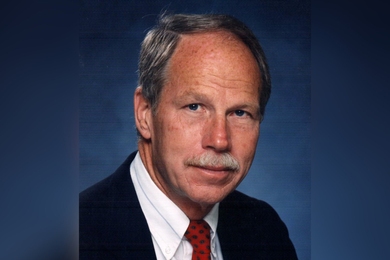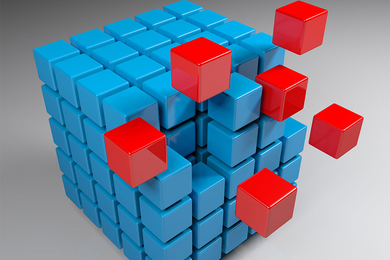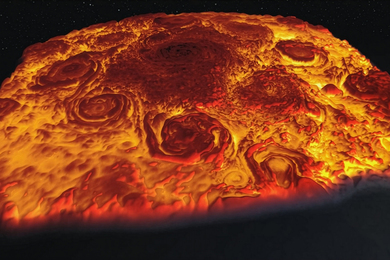IS&T recently completed mailbox migrations to Exchange 2010 for its staff and has begun scheduling migrations for MIT departments, labs and centers (DLCs) that store their email on Exchange.
Exchange 2010 will provide users with many new features, including the Outlook Web App interface (previously called Outlook Web Access). This significantly improved, full-featured web interface is compatible across platforms and web browsers.
Getting ready
In preparation for this migration of mailboxes, there is some important information you need to know. First of all, will you be affected? While many DLCs keep their email on Exchange servers, others store their email on IMAP servers. To find out which type of server your email is on, follow these instructions in the Hermes knowledge base.
All Exchange mailbox migrations will be done during the week in the evenings — beginning at 9 p.m. and completing in the early hours of the following morning.
You will receive a notice from IS&T one week before your migration and also a reminder on the day of your migration. Before the migration date, you will need to make sure that the software on your computer is current.
During migration:
For more information about the migration of Exchange mailboxes, see:
If you have questions or need assistance, contact your local IT support personnel or the IS&T Help Desk at helpdesk@mit.edu or 617-253-1101.
Exchange 2010 will provide users with many new features, including the Outlook Web App interface (previously called Outlook Web Access). This significantly improved, full-featured web interface is compatible across platforms and web browsers.
Getting ready
In preparation for this migration of mailboxes, there is some important information you need to know. First of all, will you be affected? While many DLCs keep their email on Exchange servers, others store their email on IMAP servers. To find out which type of server your email is on, follow these instructions in the Hermes knowledge base.
All Exchange mailbox migrations will be done during the week in the evenings — beginning at 9 p.m. and completing in the early hours of the following morning.
You will receive a notice from IS&T one week before your migration and also a reminder on the day of your migration. Before the migration date, you will need to make sure that the software on your computer is current.
- Those using Entourage to access their MIT email should be running Entourage 2008 with the Exchange Web Services Patch, EWS (version 13.x.x). If you are running Entourage 2008 without the patch (version 12.x.x), you will stop receiving email.
- Run Auto or Software Update to ensure that your operating system and email applications are up to date.
- When leaving your office or lab for the day, close your email application.
- Close any other applications that access your email and calendar, including web browsers and computers that connect to your Exchange account from home.
During migration:
- If you are using your email application, you may be locked out of your account until the migration is complete. Also, any messages you compose or are in the process of composing during migration may be deleted.
- Access to all resources (i.e., conference rooms/shared calendars) will be unavailable. They will become available when the migration process for your department, lab, or center has been completed the following morning.
- Launch your email client. If email does not download immediately, quit your email client and restart it.
- If you have machines off campus with email applications configured for Exchange, launch the client at your convenience.
- Exchange 2007 users will not be able to see Exchange 2010 free/busy information. Conversely, Exchange 2010 users will be able to see Exchange 2007 free/busy information.
- You will be able to send meeting invites to users on the Exchange 2007 server via your calendar.
- Blackberry users connecting to the Blackberry Internet Server (BIS) will stop receiving email until they change the server settings on their device.
For more information about the migration of Exchange mailboxes, see:
- How to Prepare for the Exchange 2010 Mailbox Migration
- Exchange 2010 Migration – Outlook Web App (OWA)
If you have questions or need assistance, contact your local IT support personnel or the IS&T Help Desk at helpdesk@mit.edu or 617-253-1101.