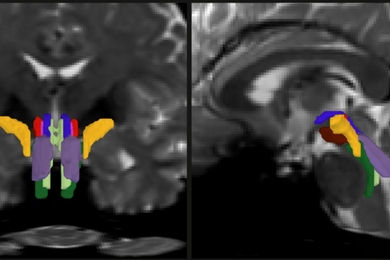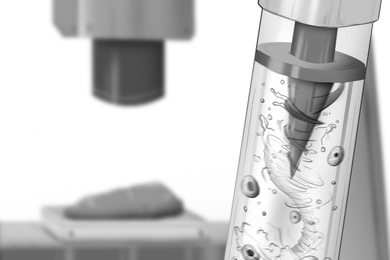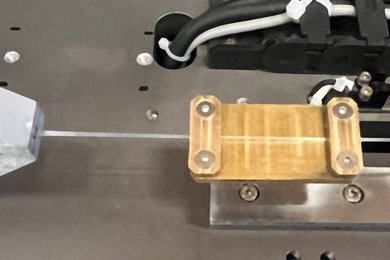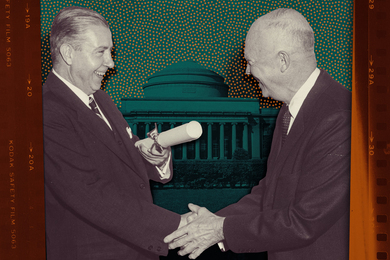Ever been caught by a phishing message? Concerned that someone is collecting your personal information through social networking sites? Were you a victim of fraud when you used a site such as eBay or what looked like your bank's website? Have you clicked on a link in a Google search result and unknowingly downloaded malware?
While you may not have experienced any of the above incidents, statistics show it's just a matter of time. With the number of cyber threats growing daily, it helps to be reminded of how we can all do our part to combat the risks, as members of the MIT community and as individuals.
National Cyber Security Awareness Month
Each October, in an effort to increase awareness and prevention of online security problems, the U.S. Department of Homeland Security and the National Cyber Security Alliance spearhead National Cyber Security Awareness Month (NCSAM).
The Higher Education Information Security Council also promotes and participates in the campaign, joining forces with a range of organizations to expand cyber security awareness across the country. Schools and universities are encouraged to participate in their capacity as educators.
Educating users and raising awareness
There are tens of thousands of computerized devices on the MIT campus, including smartphones, tablets, laptops, desktops and servers. To manage and maintain these, all of us should keep up to date on three fronts:
- The latest threats;
- New technologies for protecting computers and IT systems;
- Safe practices
Being proactive not only benefits you, but also the organization whose information and systems you use.
Many free resources are available to help keep you aware and secure:
- Educational tools, such as videos, games and tutorials
- NCSAM Resource Kit, including a planning worksheet, sample kit, materials and links to other NCSAM events and activities
- 10-Minute Monthly Checklist (pdf), an aid designed to make sure you update software, make file backups and regularly change passwords
- Staysafeonline.org, a website dedicated to the nation's cyber security
- Mass.gov, security education and awareness resources provided by the state's office of administration and finance.
Support
If you suspect that your computer or data have been put at risk by malware or unauthorized access, contact your local IT support staff or the Information Services and Technology (IS&T) Help Desk at once. Be sure to mention if any sensitive data could be involved. The Help Desk can be reached at 617-253-1101 or helpdesk@mit.edu. You can also submit a request online.