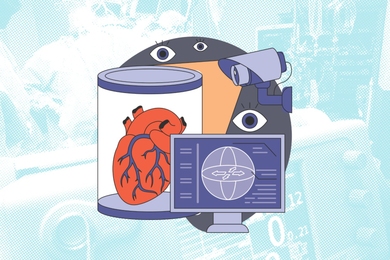MIT's overburdened voice mail system was replaced over the January 5 weekend.
According to Louise Keohane of Telecommunications, the existing system was in danger of crashing because of the increasing number of users and system growth.
The new equipment is an Octel Voice Mail switch and replaces an earlier Octel system, selected in part because of the ease in transition for both the community and the system support staff, Ms. Keohane said. A more complete description of the new system, including future enhancements, will be published in a forthcoming issue of I/S.
All messages, greetings and mailboxes were transferred to the new system but the conversion slightly altered the encoding used to store messages on the system disks. Take a moment to listen to your outgoing greeting. If you find the converted sound quality difficult to understand, you will need to re-record your greeting message.
To re-record your greeting, dial x8-6245 or 258-6245 from outside MIT.
From within your mailbox, press 4-3-1 to record a new greeting.
Then press 1 to record a greeting that tells callers you are away from your phone, or press 2 to record a greeting that tells callers you are on another call.
Press # to indicate the end of your greeting.
Press 1 to review what you recorded. To re-record press *. Press # when you are satisfied with your greeting.
Press ** to leave voice mail.
(These instructions are also found on page 21 of the Voice Mail System guide.)
There is one other difference you may notice when you call the main number (x8-6245) to access your voice mailbox. You may hear a slight click when the voice mail system answers your call. The click allows the new digital interface to adjust for different phone line conditions and to improve the quality of recorded messages.
Users with comments, questions or problems can call x3-HELP or send e-mail to vmail@mit.edu>.