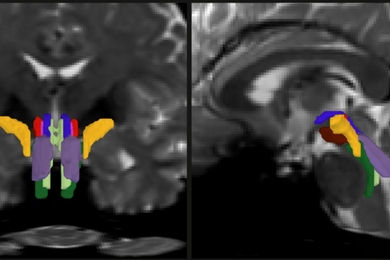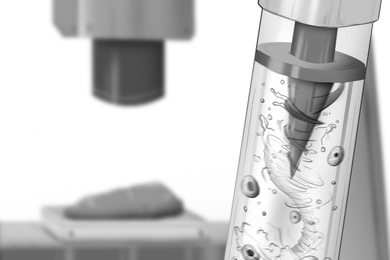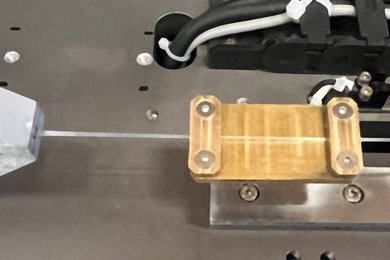A new service available to members of the MIT community will extend the Institute's computing environment, allowing users to access the campus network from computers elsewhere.
Tether is MIT's remote-access dial-up service, providing high-speed, point-and-click access to MITnet and the Internet from home or on the road. It supports the Point-to-Point Protocol (PPP) and ARA (AppleTalk Remote Access) over analog lines at speeds up to 28 kilobits per second. The current release of Tether does not support ISDN access.
The service is intended for Institute purposes by MIT faculty, students and staff only; access to the system is through Kerberos authentication. Use of the system is restricted to the individual whose Kerberos name is supplied with the application for a subscription. (Sharing your Kerberos password with anyone is a violation of MITnet Rules of Use).
Those who wish to use Tether will need:
- An Intel 386 or higher computer running Windows 3.1x in enhanced mode with 4MB RAM and at least 9MB of free disk space, or a Macintosh running System 6.0.8 or higher.
- A Hayes-compatible 9600-bps or faster modem with a hardware handshaking cable. This cable can be purchased at the MIT Computer Connection in Rm W20-021 (it is not required for a PowerBook with an internal modem).
- A Kerberos user name and password, used by anyone who has an Athena account or uses TechMail (those who do not can call User Accounts at x3-1325).
- ������������������An analog phone line.
Information Systems recommends that your modem transmit at least 14.4 bps. If you plan to buy a new modem, check the recommended modem list in TechInfo (Computing--> Tether--> MacPPP Modem Init Strings) or check the World Wide Web at http://web.mit.edu:1962/tiserve.mit.edu/9000/36712.html>. Users of LAN WorkPlace will find that the program works with a wide variety of modems.
Tether software is available free of charge on-line via ftp, the World Wide Web, Appleshare and TechInfo. Call the Network Help Desk (x3-4101) for assistance. Costs of using the service are a $50 startup fee and $15 a month for up to 100 connection hours per month (plus 50 cents for every additional hour).
Payment can be made by sending or bringing a requisition to the Network Help Desk, Rm E40-334. The requisition must include the Kerberos user name for each user requesting the service. EREQs are also acceptable. Students can sign a form allowing the Bursar's Office to bill them. Faculty and staff subscribing to this service as individuals must sign a form authorizing payroll deductions via the MIT Card.
To get a registration form, contact the Network Help Desk or print a copy from TechInfo (Computing--> Tether--> Tether Registration Forms) or from the Web at
For more information about Tether, call the Network Help Desk or see the on-line version of Tether Frequently Asked Questions available through TechInfo via Computing--> Tether--> Tether FAQ and the Web at the URL listed in the preceding paragraph.
A version of this article appeared in MIT Tech Talk on May 3, 1995.