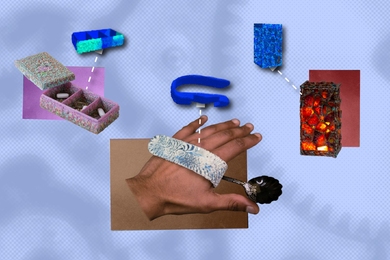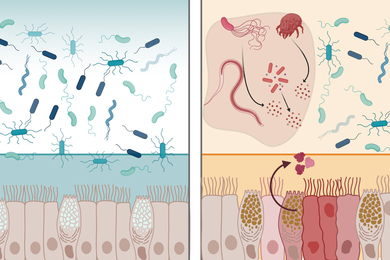Do you have an iPhone, iPad, Android or BlackBerry device? Are you using a device PIN or password? Are you aware that you can remotely wipe your device in the event that it's lost or stolen?
Setting a device PIN or password can greatly decrease the chance of someone getting access to your personal information if they get their hands on your smart phone. A four-digit, non-consecutive-numbered PIN code is a smart step in keeping your information private. While some may view setting a PIN/password on their smart phones as an inconvenience, you can mitigate this to a degree by increasing the idle-time lockout: IS&T recommends no more than 15 minutes.
Best practices
To help promote best practices, IS&T has compiled platform-specific information for setting a device PIN/password, along with instructions on how to remotely wipe and disable your device if lost or stolen:
iPhone users: http://kb.mit.edu/confluence/x/ZQdS
iPad users: http://kb.mit.edu/confluence/x/g4Rh
Android users: http://kb.mit.edu/confluence/x/hAdS
BlackBerry users: http://kb.mit.edu/confluence/x/dQdS
IS&T also recommends these additional security measures:
Setting a device PIN or password can greatly decrease the chance of someone getting access to your personal information if they get their hands on your smart phone. A four-digit, non-consecutive-numbered PIN code is a smart step in keeping your information private. While some may view setting a PIN/password on their smart phones as an inconvenience, you can mitigate this to a degree by increasing the idle-time lockout: IS&T recommends no more than 15 minutes.
Best practices
To help promote best practices, IS&T has compiled platform-specific information for setting a device PIN/password, along with instructions on how to remotely wipe and disable your device if lost or stolen:
iPhone users: http://kb.mit.edu/confluence/x/ZQdS
iPad users: http://kb.mit.edu/confluence/x/g4Rh
Android users: http://kb.mit.edu/confluence/x/hAdS
BlackBerry users: http://kb.mit.edu/confluence/x/dQdS
IS&T also recommends these additional security measures:
- Make sure your smart phone is running the latest operating system available and is regularly backed up.
- iPhone and iPad users should use iTunes to check for updates, backups and restores. For an overview and more detailed information, see Apple's Support Article: HT1414.
- Android users will receive their updates over-the-air (OTA) from their carriers. To verify the latest OS version, check your carrier's support website. Software backups on Android devices are dependent on whether or not the manufacturer has supplied the software; IS&T recommends checking the device manufacturer's website.
- BlackBerry users can use either BlackBerry Desktop Manager (PC/Mac) or Wireless Update on their BlackBerry (model-version dependent). To access the wireless update feature on your BlackBerry, go to Options > Advanced Options > Wireless Update.
- Avoid storing personally identifying information (PII) on your smart phone. PII includes, but is not limited to, Social Security numbers, ID numbers, account numbers, and other information that someone could use to steal your identity.
- Do not store web or application passwords with smart phone auto-save features. For example, on the iPhone, you can turn off AutoFill by going to Settings > Safari > AutoFill.