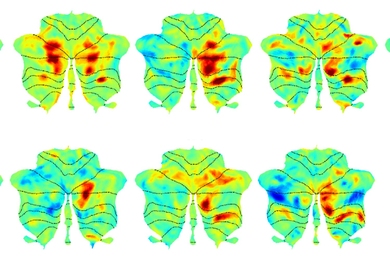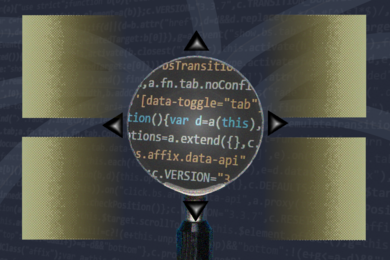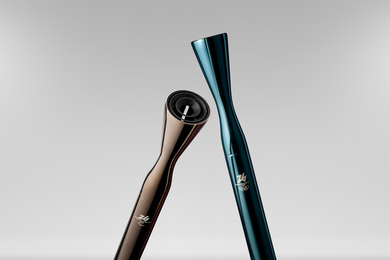TechTime desktop clients now available
TechTime is MIT's personal calendaring system using Oracle Calendar. With the web-based TechTime, you can manage your schedule and coordinate easily with the schedules of other MIT TechTime users. Information Systems (IS) now also supports the MIT TechTime desktop clients for Macintosh and Windows. Both the web and desktop clients provide secure authentication and data encryption.
TechTime is available to any member of the MIT community with a Kerberos username and password, and is provided at no cost through an MIT site license. Download the installers for the TechTime desktop clients from the MIT software distribution web site at http://web.mit.edu/software">http://web.mit.edu/software. Anyone interested in Linux or Unix desktop clients for TechTime should contact the Release Team at techtime-release@mit.edu. For more details, including information on account activation, visit the MIT TechTime page at http://web.mit.edu/is/services/calendaring/techtime.html.
IS expands support for Linux
In response to requests from the growing Linux community at MIT, IS has expanded its support for this operating system. New offerings include support for standalone Red Hat installations; documentation and downloadable software for the Linux platform at http://web.mit.edu/software">http://web.mit.edu/software; and expanded application support through the Athena consultants (253-4355,olc@mit.edu) and the Computing Help Desk (253-1101, computing-help@mit.edu). For more information, see http://web.mit.edu/is/topics/linux.
Scanning for web courseware
Document Services in the MIT Libraries can scan and convert paper documents to electronic format (PDF) for web-based courseware applications such as Stellar, SloanSpace, Command or MIT OpenCourseWare.
To request scanning services, send an e-mail to scanning@mit.edu and include a copy of your reading list/syllabus, contact information, class number and MIT account number for billing. For details about the service including costs, turnaround time, delivery and other options, go to http://libraries.mit.edu/docs/course-scanning.html.
Introducing PDA support
IS is now offering limited support for personal digital assistants (PDAs) running the PalmOS and PocketPC operating systems. The Computing Help Desk can assist users with getting a wireless connection to MITnet, the MIT campus network.
For technical reasons, not all core MIT services work well with PDAs. For information about what services are available or under development, see the PDA Support at MIT page at http://web.mit.edu/is/topics/hardware/pda.
Due to the complexity and variability of the PDA world, device-specific help is not available from IS. For basic PDA operations, owners should consult manufacturer web sites or customer assistance, or a user group.
A version of this article appeared in MIT Tech Talk on January 14, 2004.