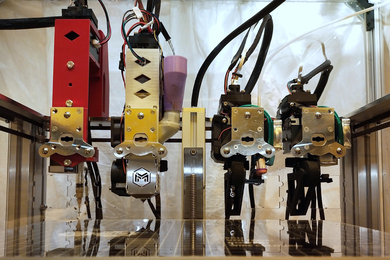WebMail , a new program rolled out for pilot testing last fall to allow MIT users to access e-mail from a web browser, is now supported by Information Systems.
WebMail is a convenient and secure way to access e-mail using almost any web browser from just about anywhere in the world. Information Systems (IS) introduced the service to meet the demand for ways to access MIT e-mail remotely. MIT WebMail is based on IMP, an open-source product from the Horde Project.
The MIT WebMail home page summarizes browser requirements and contains links to additional information, including instructions for use. IS is continuing to work on the program and will install updates periodically and post announcements about changes, problems and outages on the WebMail page. Information about any current problems can be obtained by clicking on "Known Issues" on the WebMail page. Help can be obtained and feedback provided by sending e-mail to webmail@mit.edu.
HOW WEBMAIL WORKS
Using a recent version of a browser such as Netscape or Internet Explorer on a computer connected to the Internet, members of the MIT community should be able to get to MIT WebMail, no matter where they are. The only requirement is that the browser support SSL encryption and that JavaScript be enabled. An MIT CA certificate also will need to be installed on the computer; the MIT personal certificate is not necessary.
At this time WebMail works only with e-mail accounts ending with @mit.edu. It does not work with other MIT mail domains, such as @ai.mit.edu, or with e-mail forwarding accounts such as @sloan.mit.edu or @alum.mit.edu.
Messages are manipulated directly on the MIT post office servers and will remain there until deleted and purged. WebMail is not intended for long-term, archival handling of e-mail, because of enforced quota limits for e-mail accounts on the post office server. Currently, WebMail does not provide an easy way to move messages from the post office server to a local computer or Athena home directory. Other features typical of desktop e-mail clients--such as keeping local copies of messages sent, providing an address book, filters and long-term archiving--are unavailable.
When the user logs in, WebMail displays a list of messages in the Inbox. Messages can be read, replied to, forwarded, deleted or selected and marked in various ways. The user can send new messages, create new folders within the Inbox and search the Inbox. When the user logs out from WebMail, messages and folders that have not been deleted will be available for downloading when the user next accesses e-mail in the usual way.
"Email Scenarios and Recommended Solutions " provides information about e-mail clients and protocols supported by IS that can help users take full advantage of WebMail.
For links to detailed information about e-mail at MIT, click here . IS will offer a Quick-start class, "Email at MIT," Wednesday, April 17 from noon to 1 p.m. in the N42 Demo Center.
A version of this article appeared in MIT Tech Talk on April 3, 2002.