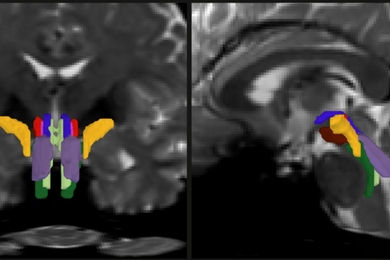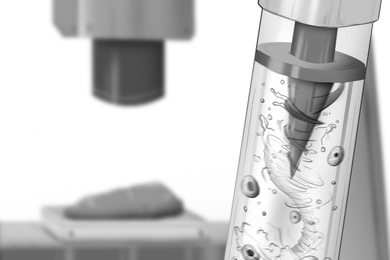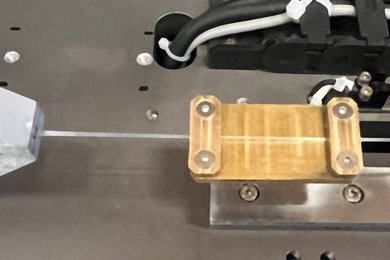Is your mobile phone the next best thing to your BFF? Are you to taking it on your travels this summer, to the shore, or a national park, or a foreign country? There are so many photos waiting to be taken…
But before you depart, think through how you'll want to use your mobile phone and how best to protect it. Just how much will those calls in Paris cost? Can you make your phone safe for the beach? How can you thwart pickpockets?
Read on for a round-up of tips and links for traveling with your phone. Just remember, it's important to do your homework up front, so you can enjoy your travels with your mobile buddy — and not come home to a whopping bill.
Before you go (travel in the United States)
Here's some basic advice for going mobile in the U.S.:
There's a denser layer of decisions to make about your phone if you'll be traveling in other countries. International voice and data usage without the right plan is very expensive. According to IS&T consultant Matt Sullivan, the cost of data without a plan is "crazy money" (about $20/MB; opening one web page could cost you $20 or more). Many unsuspecting tourists receive bills in the thousands of dollars on their return.
Follow all the tips for traveling in the U.S. and then add these to the mix:
Ah, you've arrived! Your phone is ready to be your guide, to take photos, to let you place calls and send text messages to friends and family. Here are a last few tips to keep in mind.
But before you depart, think through how you'll want to use your mobile phone and how best to protect it. Just how much will those calls in Paris cost? Can you make your phone safe for the beach? How can you thwart pickpockets?
Read on for a round-up of tips and links for traveling with your phone. Just remember, it's important to do your homework up front, so you can enjoy your travels with your mobile buddy — and not come home to a whopping bill.
Before you go (travel in the United States)
Here's some basic advice for going mobile in the U.S.:
- Travel sites such as Kayak and TripAdvisor are great for discovering deals and booking flights and hotels. Want to find one-of-a-kind accomodations? Check out airbnb. These travel sites all have companion mobile apps; some travelers like TripIt to keep their itinerary organized in one place.
- Decide what travel apps are essential and download them before you leave. If you're driving, you might want Waze and GasBuddy; at the airport, GateGuru.
Many airlines have their own app that can send alerts as push notifications. You'll be notified instantly if there's a change in gate or departure time.
For other suggested apps, see U.S. News' 10 Best Free Travel Apps and CNN's Appy Traveler: Best new apps for travelers. - If you'll be spending time at the shore or lake, put your phone in a heavy plastic sandwich bag that locks across the top. That should provide enough protection from sand and the occasional splash. You'll still be able to hear the phone ring and you can put it back in the bag when you're finished using it.
- Don't forget to pack a charger (or two). For air travel, pack one in your carry-on bag and one for the bag you check in. If you're on a road trip, you may want to buy a charger for your car.
- If you'd like to use WiFi in flight, check with your airline about availability and potential fees, since most airlines charge for the service.
- Download an app that can locate your phone if you misplace it. (While you're at it, pack a printout of instructions for using the app.) Apple has Find My iPhone. Android has various options: one popular app is Lookout Security & Antivirus, which comes in a free and premium version. For more information about Lookout Security, see the review in PC Magazine.
- For advice on securing the data on your phone, check out IS&T's Mobile Device Ninja.
There's a denser layer of decisions to make about your phone if you'll be traveling in other countries. International voice and data usage without the right plan is very expensive. According to IS&T consultant Matt Sullivan, the cost of data without a plan is "crazy money" (about $20/MB; opening one web page could cost you $20 or more). Many unsuspecting tourists receive bills in the thousands of dollars on their return.
Follow all the tips for traveling in the U.S. and then add these to the mix:
- Make sure to call your mobile phone carrier before you travel to discuss international data plans and pricing and to clarify their coverage. No carrier has ubiquitous coverage everywhere. Let them know where you'll be traveling and they can tell you if they have roaming agreements with specific carriers in those cities or areas. If they don't, your data usage will not be covered under your international data plan. By default, data roaming should be turned off on your phone. If you opt to turn it on, be sure you have an international data plan and that you have coverage from one of your carrier's roaming partners where you are. To learn more about savvy tactics for keeping costs down, see Consumer Reports' Stay in touch without racking up big wireless bills.
- A good translation app, like Google Translate or iTranslate Voice, can be a lifesaver. A currency converter, like Currency or the OANDA Currency Converter, may also come in handy.
- Plan on making calls to other countries? Then bookmark Country Calling Codes or CountryCode.org. To call the U.S. while abroad, for example, you start with +1, then the number (as in +1 617.253.1000).
- In addition to your charger(s), pack an international plug adapter that will work in the countries you're going to.
- If you want to keep things simple, another option is to buy or rent a prepaid phone at the airport when you arrive. To get the gist of what's involved, read EHow's How to Buy a Prepaid Phone in Europe.
Ah, you've arrived! Your phone is ready to be your guide, to take photos, to let you place calls and send text messages to friends and family. Here are a last few tips to keep in mind.
- Take advantage of free wireless access. This is often available at a local coffee shop or library. Some hotels offer free Internet access, but many charge for the service, so find out the cost at the service desk. You can often find free WiFi nearby using a wireless finder app such as WeFe. Caution: Don't bank or shop online when using free, publicly available WiFi. Your personal information can be easily compromised.
- You can make free video calls via WiFi using FaceTime, Skype, or Google Talk.
- Do Yourself a Favor: Be Prepared for Pickpockets (courtesy of the Secrets of Paris website).
- Avoid emailing photos or downloading attachments unless you have a international data plan or you're using WiFi.