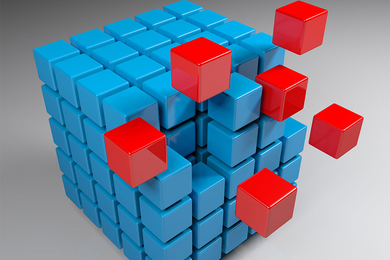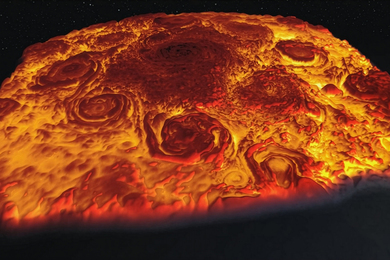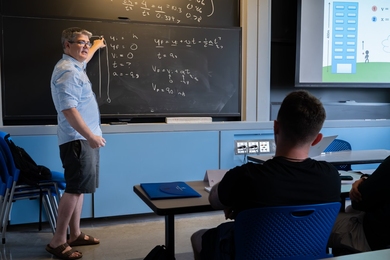Information Services and Technology (IS&T) now offers full support for Microsoft's Service Pack (SP1) for Windows 7. SP1 for Windows 7 is an important update that includes previously released security, performance and stability updates. SP1 also includes new enhancements to features and services in Windows 7, such as improved reliability when connecting to HDMI audio devices, printing using the XPS Viewer, and restoring previous folders in Windows Explorer after restarting.
Important: Before you upgrade to SP1, IS&T strongly recommends that you:
- Back up your system
- Take the additional precautions outlined in Microsoft's Steps to follow before you install Windows 7 Service Pack 1
If you have PGP disk encryption installed, make sure you are running the latest PGP client version, 10.1.2, before installing SP1. You do not have to unencrypt your hard drive in order to upgrade to SP1.
How to obtain
There are three ways to get Service Pack 1 for Windows 7:
- Enable MIT's Windows Automatic Update Service (WAUS). If your machine is configured to use WAUS, you will get SP1 automatically: IS&T will deliver SP1 to machines subscribed to WAUS later in August. Note that win.mit.edu domain users are subscribed to MIT WAUS by default.
- Use Windows Update to install SP1. This option is recommended for users who prefer Microsoft's Windows Update service.
- Download the SP1 Standalone Installer from Microsoft.
Getting help
IS&T has published an Windows 7 SP1 page for the MIT community on its website.
If you experience problems with other software after installing SP1, check the vendor's website for updates and install them before contacting the IS&T Help Desk.
For help with SP1 for Windows 7, you can contact your DITR consultant or the IS&T Help Desk. You can reach the Help Desk at 617.253.1101 or helpdesk@mit.edu, or by submitting a request online.