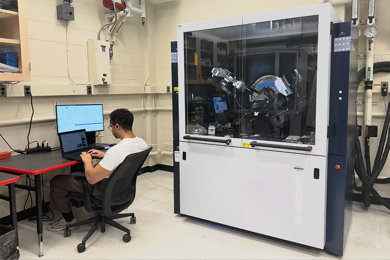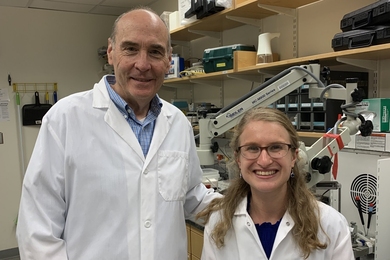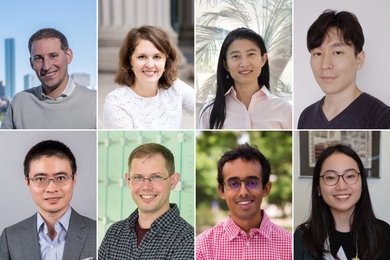Starting this month, administrators will be able to fill out a variety of commonly used Institute forms from a template on their computers.
In an effort to keep up with paperwork, increase efficiency and save time spent filling out forms by hand or typewriter, many administrators have already begun creating their own electronic versions of various MIT forms. To avoid unnecessary expense and duplication of effort, the Administrative Advisory Committee Computing Task Group recently released a group of "electronic templates"-standardized versions of 14 widely used paper forms for use by administrators across campus.
The MIT offices issuing the original paper forms have agreed to accept printed versions of these electronic templates, said Jean Dzengeleski, a special projects director in the Provost's Office and chair of the group which has been working on the project since the beginning of the year.
Offices with forms available are:
Comptroller's Accounting Office-cash voucher, journal vouchers B and X, petty cash envelope, request for payment, travel advance, travel voucher.
Office of Sponsored Research-research proposal summary.
Personnel-request for personnel; faculty and staff appointment form; notice of resignation, termination, cancellation, retirement or transfer.
Physical Plant-space change.
Purchasing-selection of source, signature authorization.
The templates, along with Read Me documents containing instructions, have been created in Microsoft Word or Excel and are available from two sources. Those with Macintosh computers connected to MITnet can download the templates from TechInfo (from the Administration folder in the main menu) directly onto their hard disks. Users of Macs not connected to MITnet can copy the templates onto a floppy disk from the PASS (Public Access Software Server) machines in the MIT Computer Connection (MCC), Rm W20-021. A DOS version will be available soon from the PASS machines. After administrators obtain copies of the templates, they can use their computers to fill out and print forms (with the original blank template preserved on their hard disks for future use) and mail them to the appropriate office.
Those who wish to obtain the templates from the PASS machines will need a formatted, double-density floppy disk. On the DOS computer, the templates are Option A on the menu of available items; on the Macintosh, they are available in the "MIT Admin.Templates" folder in the volume "software Templates." MCC consultants can provide assistance with this procedure if needed.
Anyone with questions about downloading the Mac templates from TechInfo should contact the Network Services Help Desk at x3-4101. Questions about filling out the forms themselves should be addressed to the central offices responsible for administering them (phone numbers are listed in the Read Me documents).
A version of this article appeared in the August 17, 1994 issue of MIT Tech Talk (Volume 39, Number 2).